How to activate BUK x Stripe integration
In this post, we will show you step by step how to activate online payments in your account.

Accept all online payment methods with our Stripe integration: credit/debit card, Apple Pay, Google Pay, among others. Save time and invest more in what truly matters: your customers. Here are all the necessary steps to activate the BUK integration with Stripe.
Set up your Stripe account
• Access the Settings of your BUK schedule, and at the bottom of the page, click on the Configure button under Online Payments - Stripe.
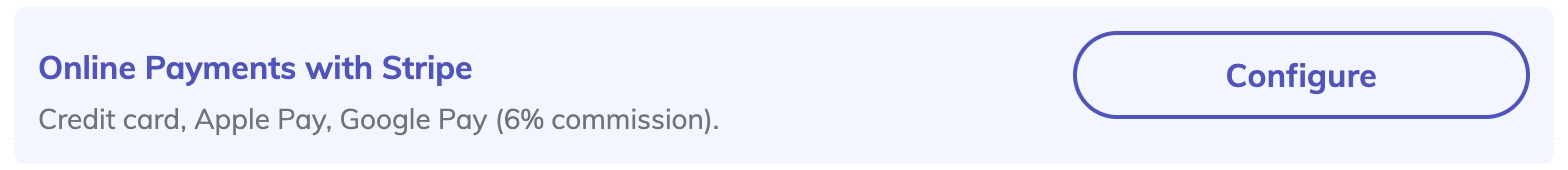
• Enter your email and click Continue;
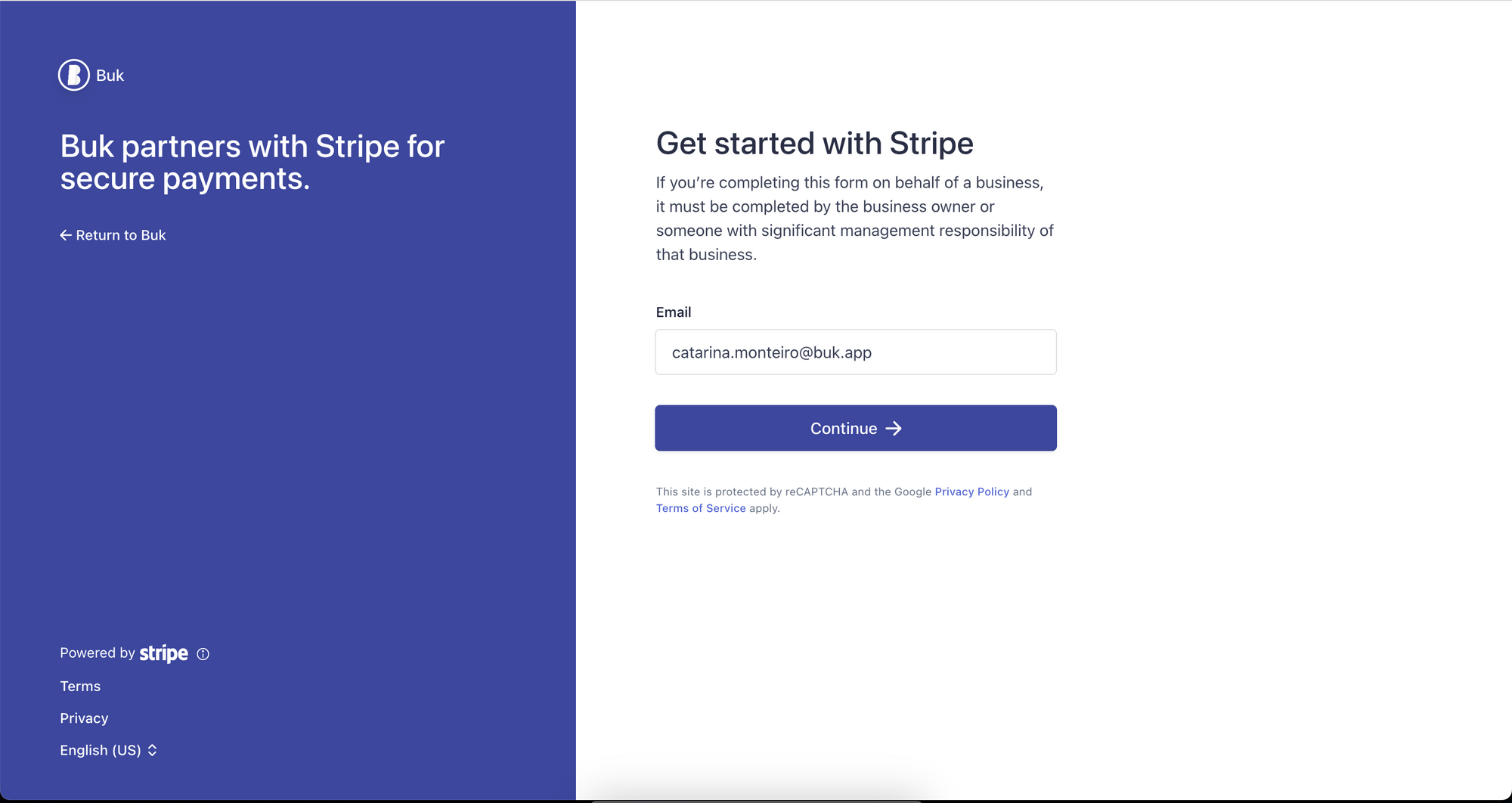
• Set a secure password and click Continue;
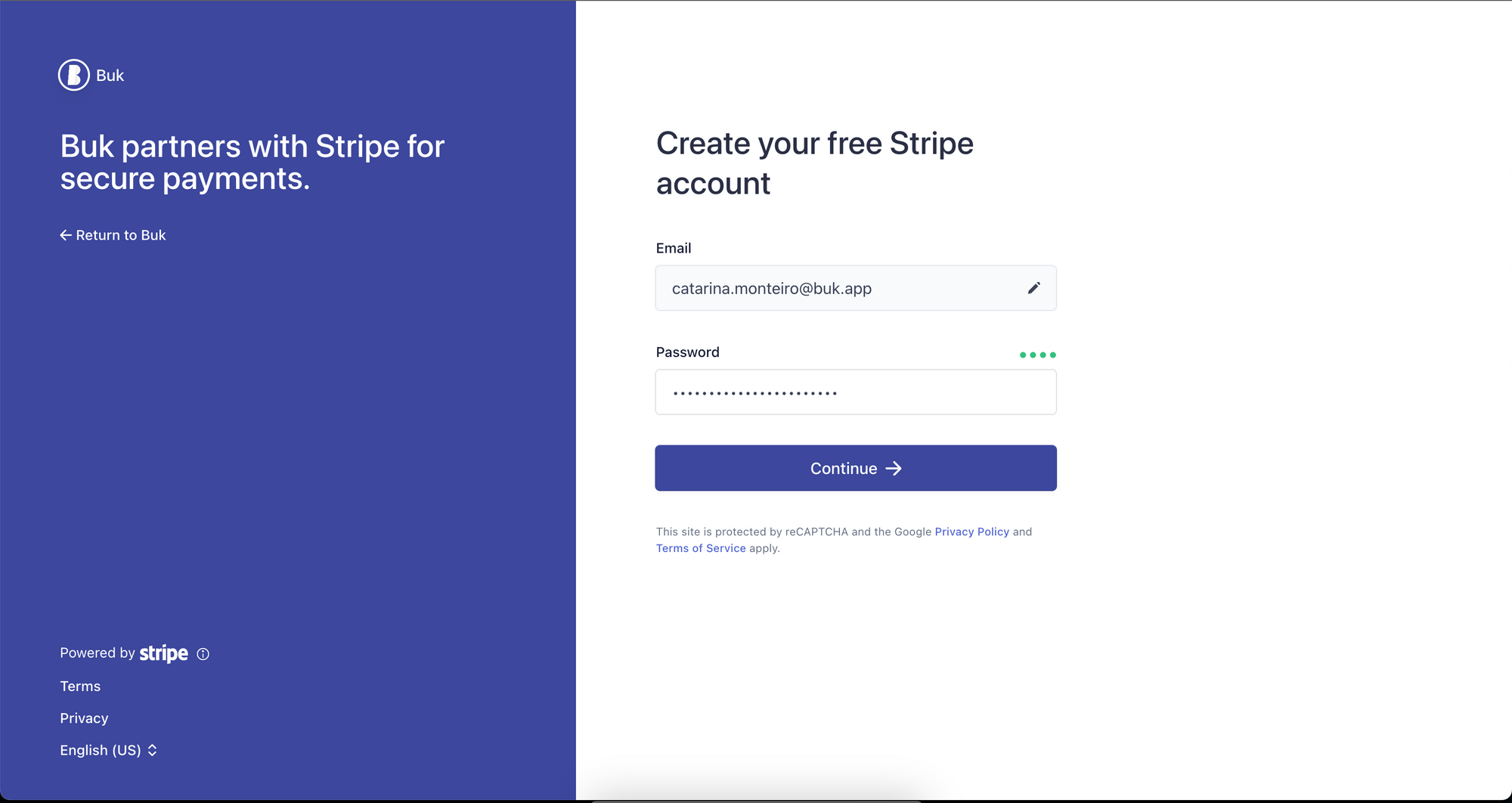
• Provide your phone number and click Send text;
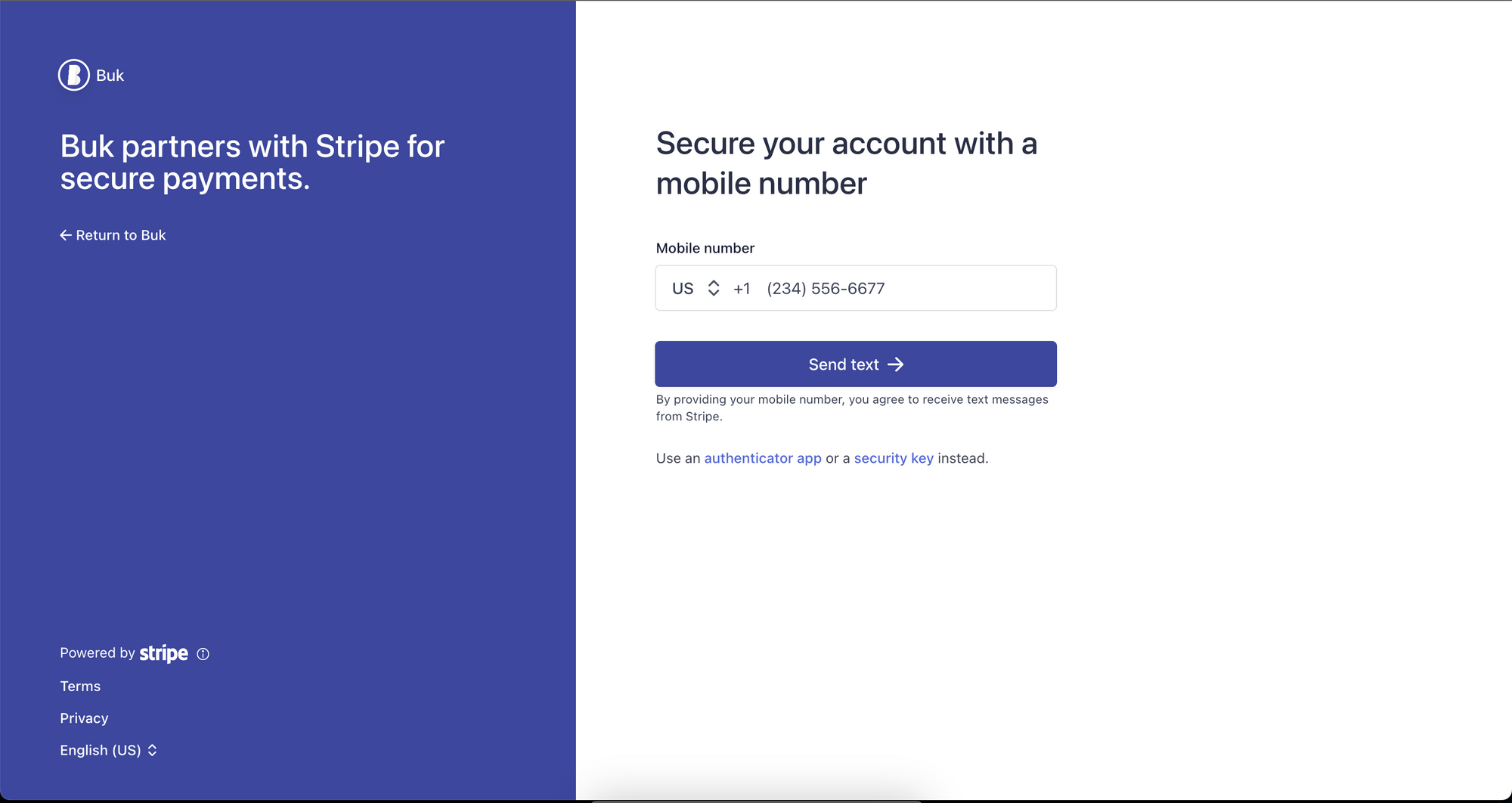
• Enter the security code you received via SMS and click Continue;
• Fill in your business details and click Continue;
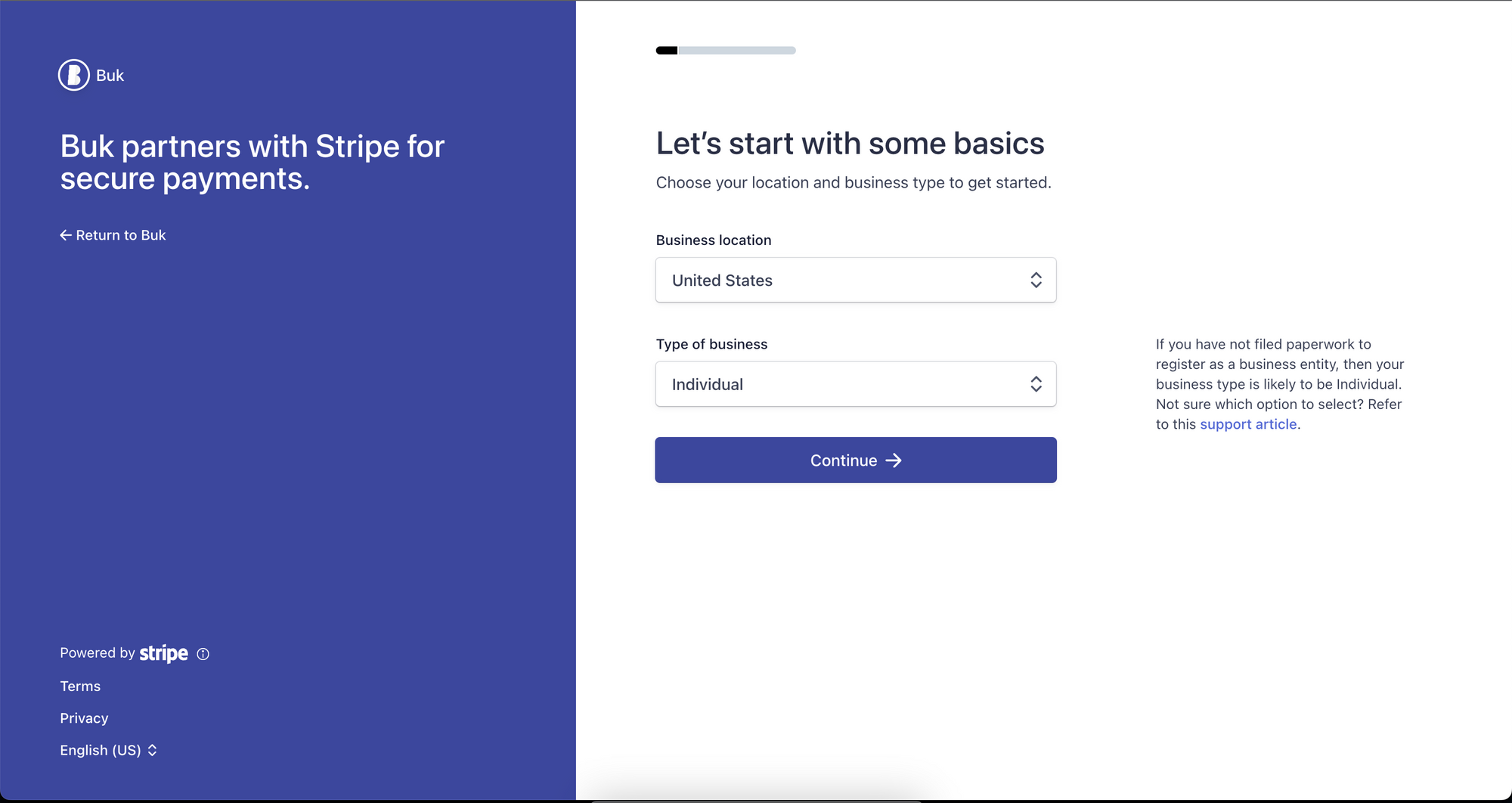
• Fill in your personal details and click Continue;
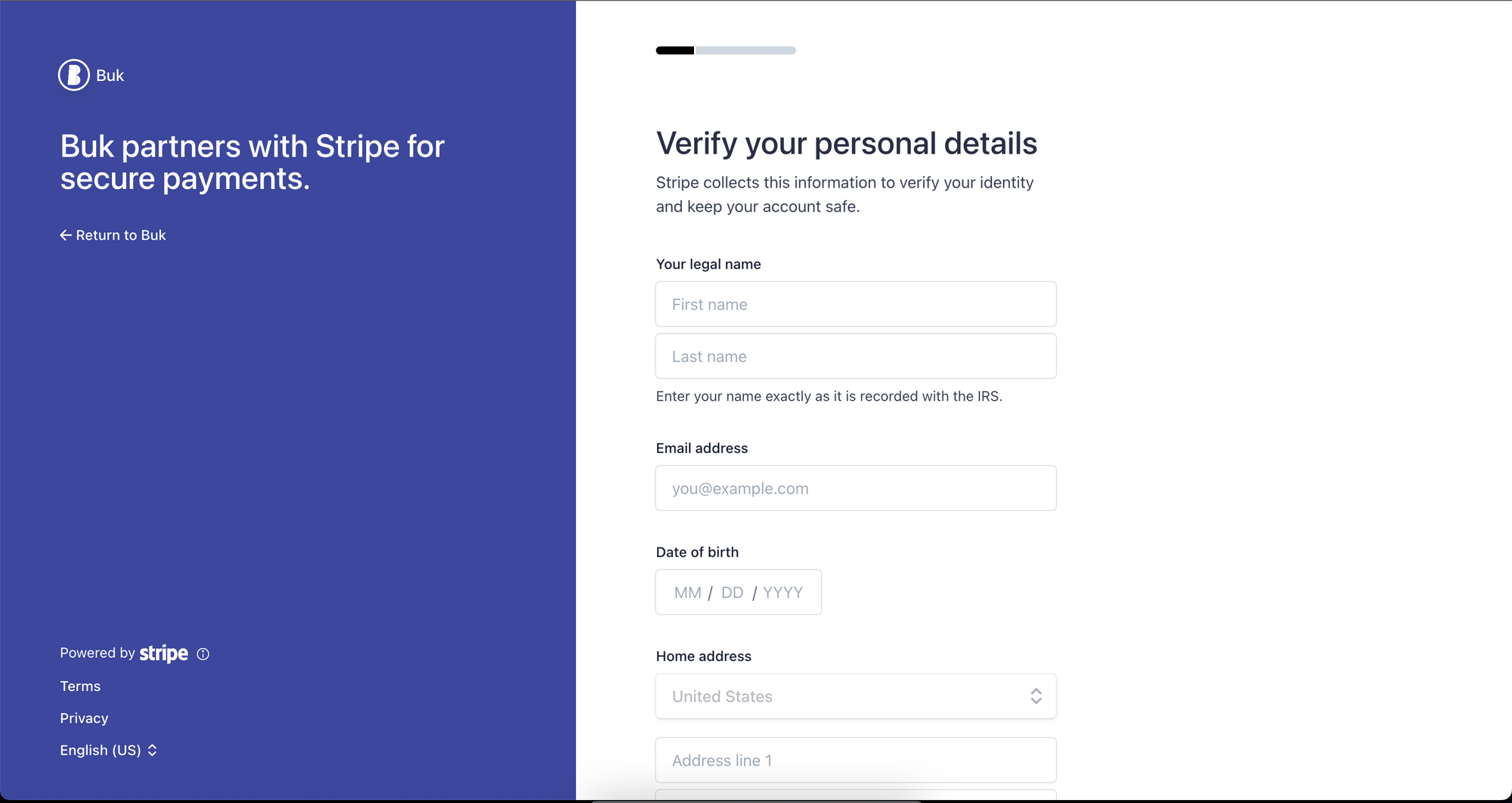
• Fill in some more business details and click Continue;
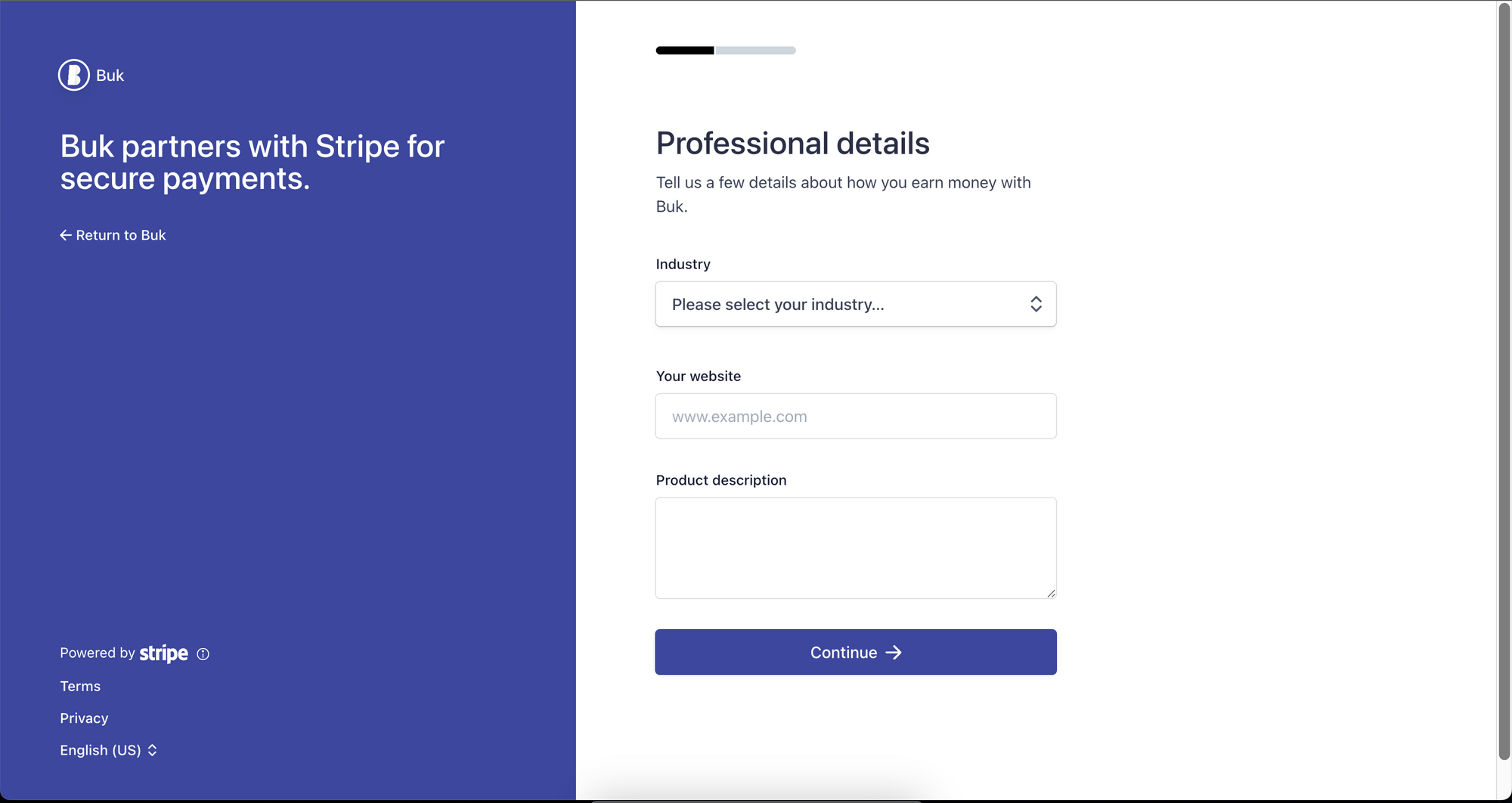
• Enter the account information where you wish to receive your payments (this step is mandatory to receive payments in your account).
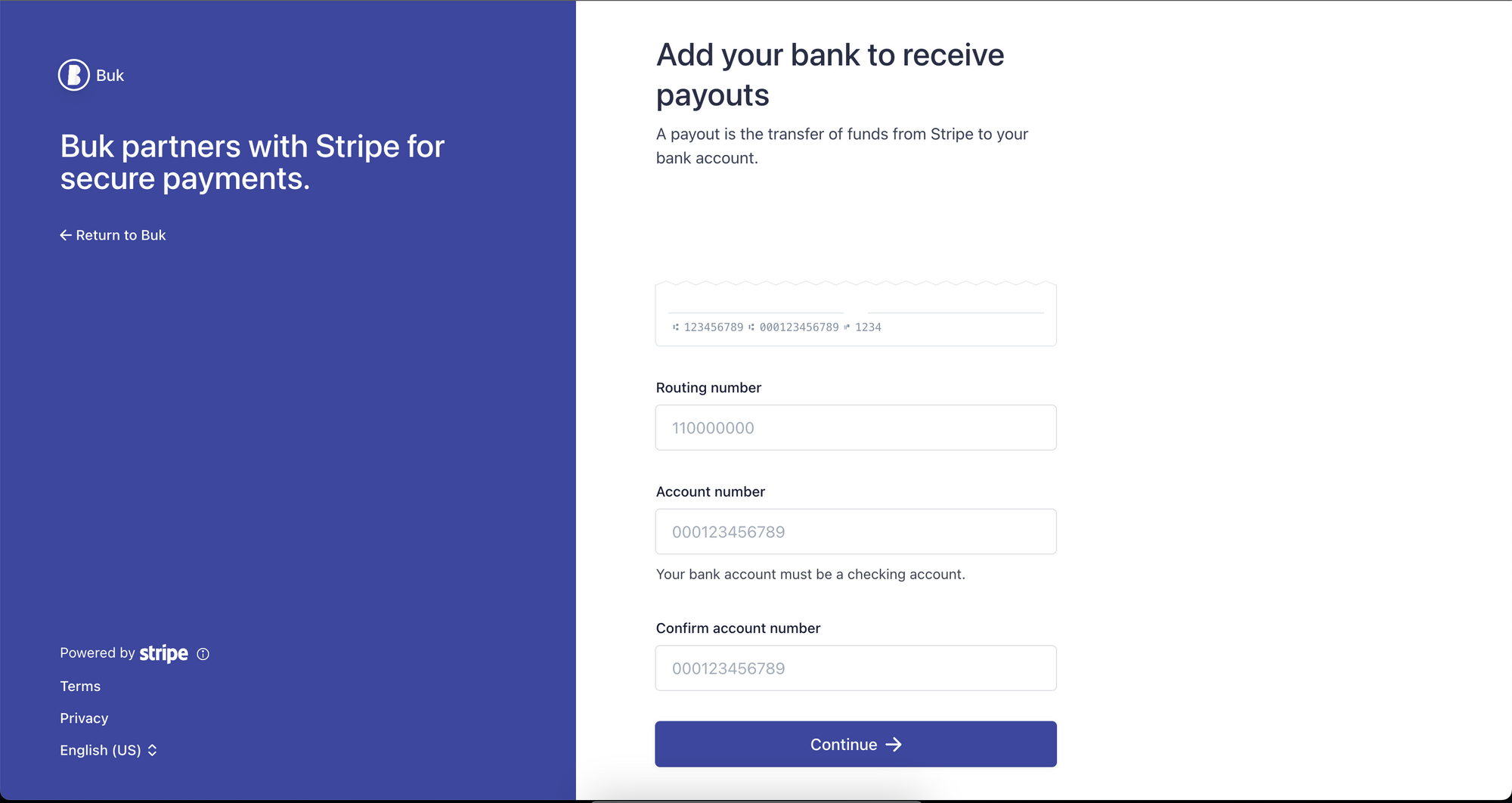
• Provide customer support details and click Continue;
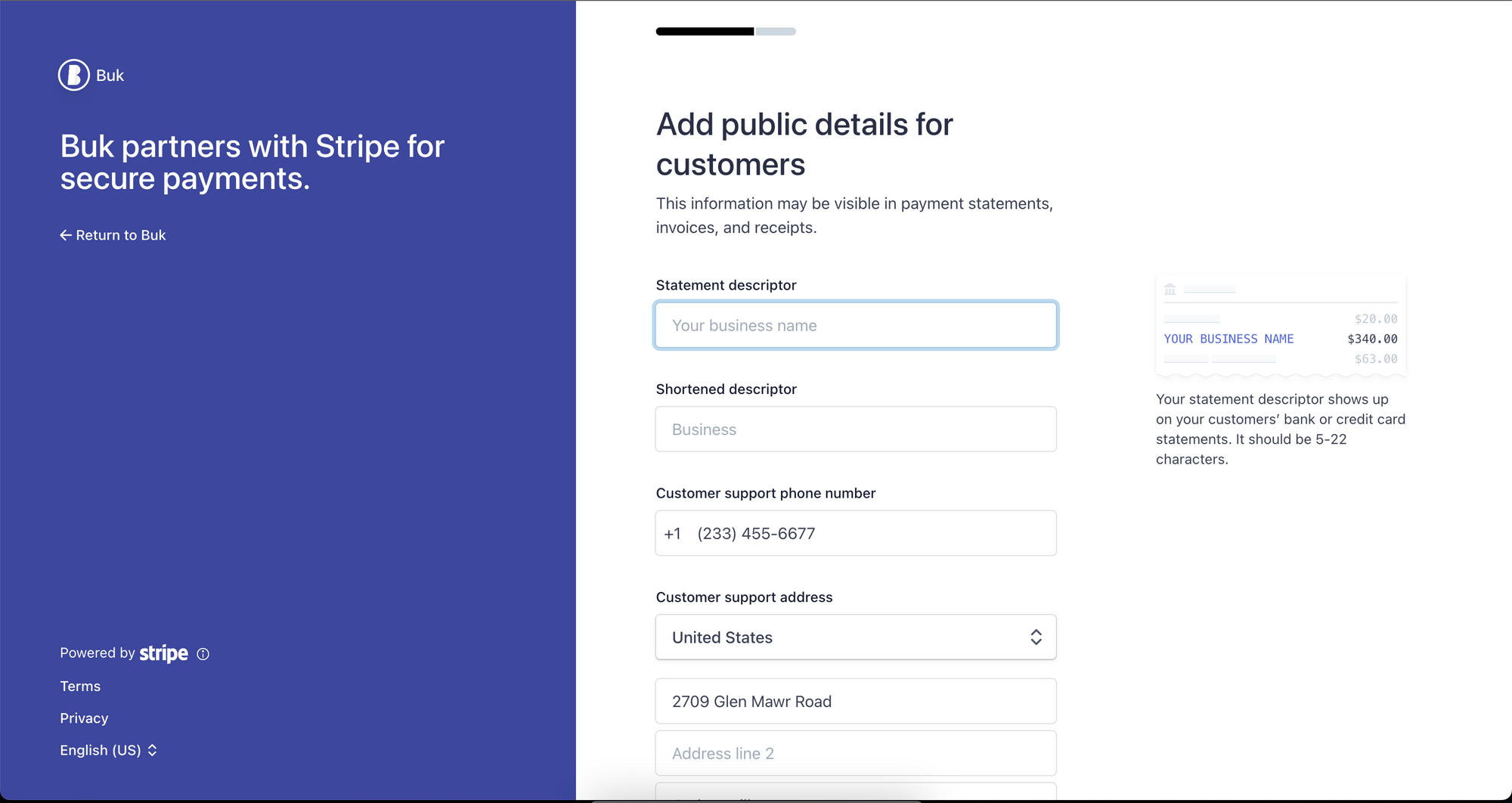
• Review all the details;
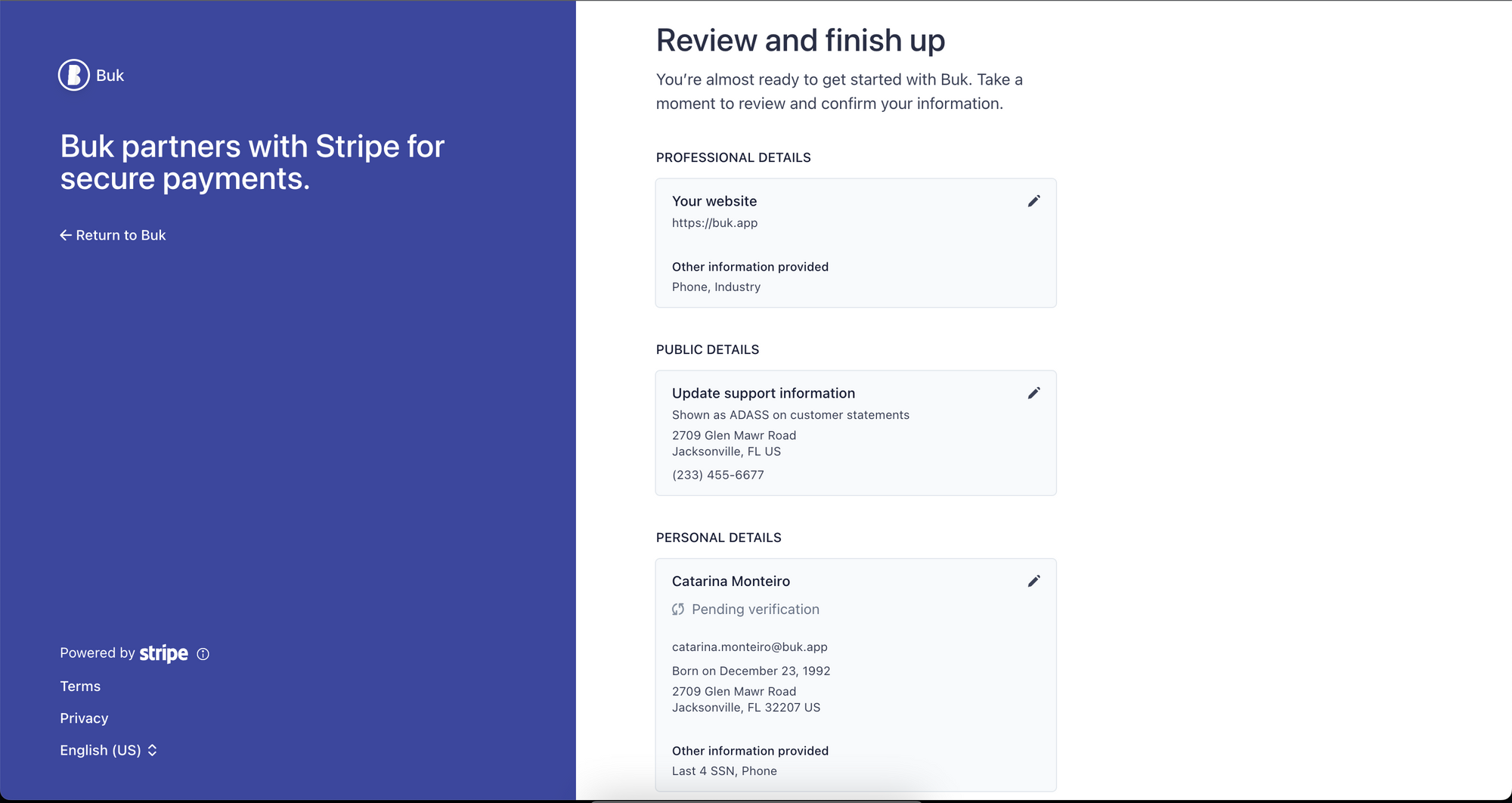
•After filling in everything, you will be redirected back to BUK.
•To activate your account, you need to validate the email you used to register: access your email and verify your Stripe account by clicking on the Verify email address button (see image below).
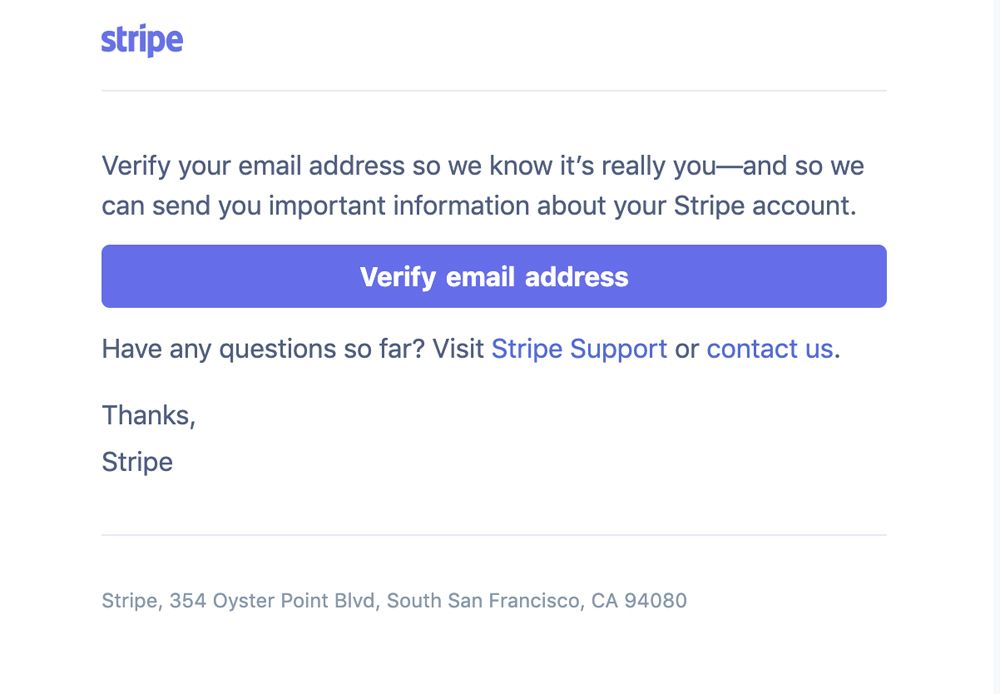
• By clicking Verify email address, you will be redirected to your Stripe homepage.
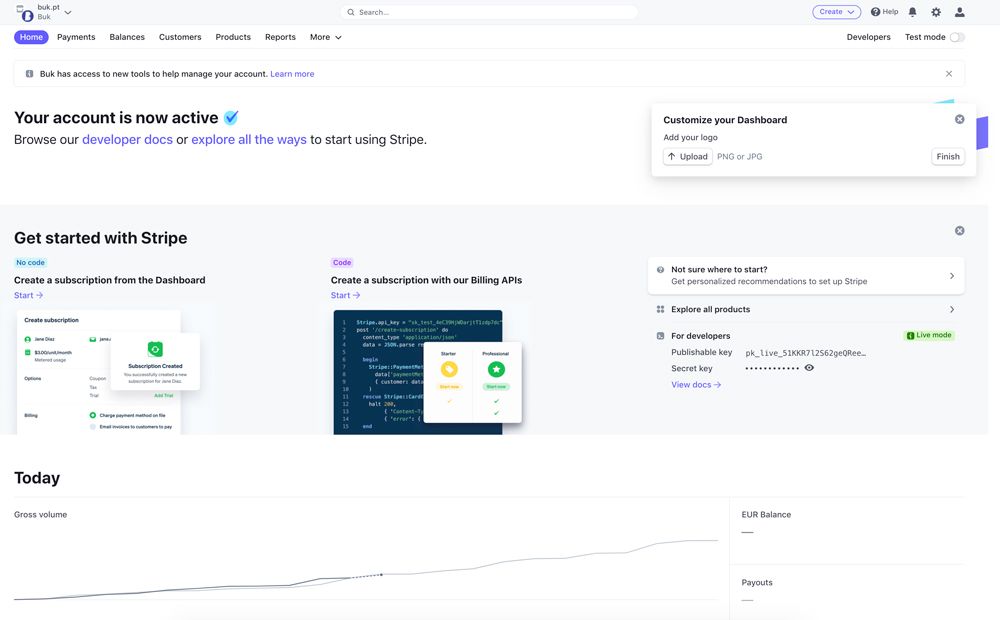
After submitting all the data and following these steps, you don't need to do anything else. We will automatically contact you to complete the integration activation. Your registration has been validated, and soon you can start receiving payments for your bookings through BUK!
Simple & Safe
If you have any doubts or questions, feel free to contact us via email at [email protected]
Don't have your appointment schedule yet?
Sign up for free at www.buk.app